Add a Gift Card to Your Greeting
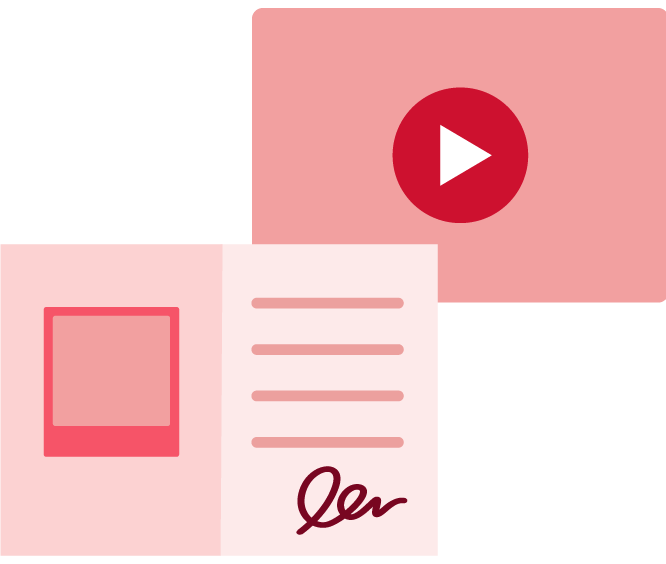

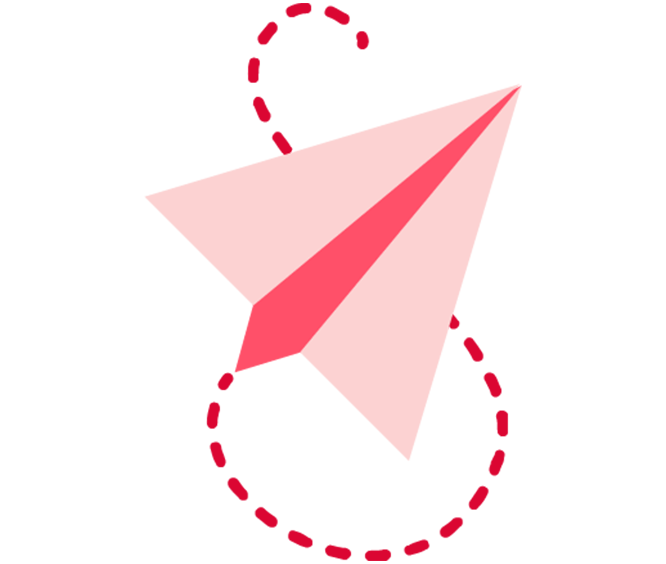
You can favorite any card by hovering over the card thumbnail and clicking the heart icon.
To view your favorite cards, either click “My Account” and then select “Favorites” or at the top right of any screen, select “Favorites.”
From there you can preview your favorite cards. You can also select the heart icon again to unselect the card as a favorite.
Within the My Account menu, select “Contacts & Reminders.”
To create a group, click “Groups” and then click the “+ Create Group” button. Add your group name and click “CREATE GROUP.”
To add contacts, click the “eye” icon and then the “+ ADD CONTACTS” button. Either create a new contact by clicking “+ CREATE CONTACT” or select an existing contact and click “ADD CONTACTS.”
To delete a contact from the group, select the box next to their name and click the “delete” button.
To delete a group, select the box next to the group name and click “DELETE GROUP.”
You have the option to utilize AI to assist with writing a message on any card.
Within Personalize & Send, select “Let AI Write My Message” and then fill in the prompts. The more prompts you answer, the harder AI will work for you.
You can continue clicking the “GENERATE MESSAGE” button to change the message and you can also edit the message how you prefer.
Once satisfied, click “SEND OR SHARE.”
You can preview any card by hovering over the card thumbnail and clicking the “PREVIEW” button.
From there, you can preview and send the card or save it to your favorites.
Please be sure you are signed in to AmericanGreetings.com. Once you are signed in, please follow the steps below:
Please be sure you are signed in as a member of AmericanGreetings.com. Once you are signed in, please follow the steps below:
Enter the contact’s information and then choose whether you would like to receive reminders for this contact. Save your work by selecting the “Create Contact” button.
Please be sure you are signed in as a member of AmericanGreetings.com. Once you are signed in, please follow the steps below:
Press the “My Account” link located at the top of the screen.
Once the page loads, select “Contacts & Reminders” (on the left side of the screen on a desktop or tablet and toward the top of the screen on a smartphone).
You will be able to view and alphabetically sort your contacts by first name, last name or email address. Simply click on the title heading of the corresponding column!
Click the "My Account" link located at the top of the screen and select "Contacts & Reminders."
Click the "UPDATE CONTACT" button to save.
Unfortunately, this feature is not currently available.
If you have verified that an Address Book contact has a Birthday Reminder entry and lead time selected (either one week or one day) and you are not receiving reminder emails, it’s possible that our emails are not being delivered by the email provider.
To remedy this, please add the following email addresses to the address book of your email provider (Gmail, Hotmail, Yahoo, etc.):
help@americangreetings.com
services@americangreetings.com
noreply@reminder.americangreetings.com
ecards@americangreetings.com
AmericanGreetings@email.americangreetings.com
Once you have added these addresses, you should receive reminder emails from us going forward.
If you still do not see the email appear in your Inbox, please check your Junk Mail to make sure that the messages are not automatically being routed there and contact Customer Support for continued issues.
Birthday Reminders are a free service of any AmericanGreetings.com account. They can be added and edited on the Contacts & Reminders page. You must be signed in to your account in order to view and edit your reminders.
You can use the magnifying glass, in front of My Account or Sign In on our site, to refine search results.
You can also use the filters located on the left side of the screen, after you select a card category from the banner on the main page.
Note: Some ecards or printable cards require you to have an active membership to use or send.
We're sending you instructions to reset your password. If you have not received the email within the hour, please check your junk mail.
Today is
Join or Sign in to create and view your birthday or anniversary reminders.
Already a member?
If this greeting has not been sent yet, you can delete it up to 24 hours before the target delivery date.
Canceling delivery of this ecard will also cancel delivery of the gift you purchased. To receive a refund or reschedule the gift, please contact customercare@jifiti.com.
Are you sure you want to cancel this greeting?
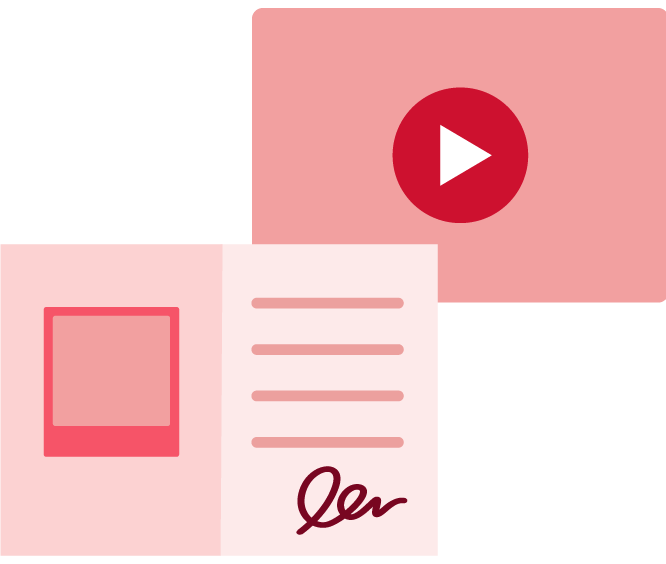

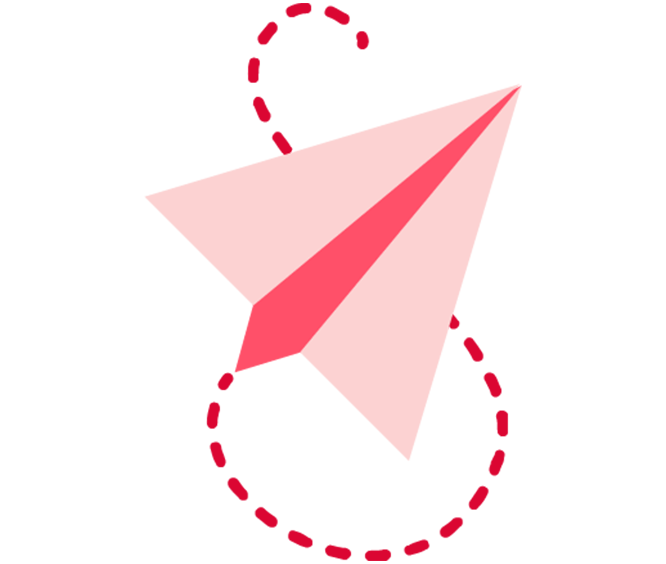
Thank you for creating your free account.
With this account, you have access to a limited amount of digital greetings for top occasions. If you would like to access premium offerings like SmashUps™ and Creatacard™, become a member today.
Become a member
|
Free
|
Member
|
|
|---|---|---|
|
|
|
|
|
|
|
|
|
|
|
|
|
|
|
|